Do you use spatial organization?
July 31, 2007 ⋅ 2 Comments »Today Anand and I were talking about how people manage files on their (computer) desktop, and we were wondering — how many people actually use some sort of spatial organization? By “spatial organization”, I mean that the physical location of the icons on the desktop carries some sort of meaning for the user. Since he created BumpTop, there’s no doubt that Anand wants to treat his desktop like a physical workspace, putting similar documents close to each other, even creating piles. On the opposite side of the spectrum, here’s what my desktop looks like:
One reason I don’t use spatial organization on my desktop is that I don’t like to see the clutter there all the time. Another reason is that Windows doesn’t give you the features to encourage this kind of approach. Maybe if I had BumpTop, my approach would be different.
There are pros and cons to using a real-world metaphor. It’s great to leverage a person’s existing skills, and metaphors can be a great way to help people learn and understand new concepts. As the Spanish philosopher José Ortega y Gasset said: “the metaphor is perhaps one of man’s most fruitful potentialities. Its efficacy verges on magic.” On the other hand, metaphors can be limiting: they discourage understanding the true nature of a new object or concept, and they prevent us from seeing better ways of doing things. In The Anti-Mac Interface, the authors mention an early tractor design that was steered using reins: “the tractor was steered by pulling on the appropriate rein, both reins were loosened to go forward and pulled back to stop, and pulling back harder on the reins caused the tractor to back up.”
I wanted to put the question out to everyone: do you use spatial organization on your computer? Why or why not?
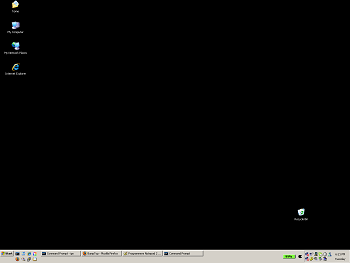
e - August 1, 2007:
I don't, mostly because I try to avoid using a mouse (I have RSI). Even if I didn't, the workflow of spatial organization seems to be onerous:
I usually know part of the name of the thing I'm looking for, and its general location. On Windows, this means that I hit the appropriate directory, then start typing to find the item. On Linux, this means I either use a find or grep my history. In Eclipse, I use a wildcard or two to open up the search space.
Chris - August 1, 2007:
I do.
I was chatting with some people at work about this the other day.
Anything I download drops onto my desktop. A lot of 'short term' projects stay on my desktop. Longer term things get properly 'filed' and such somewhere else.
Currently, things are a bit sparse. But, I have a few spreadsheets and some graphics I was working with. Also a local copy of a web application that I'm working on. Most of my applications are in Vista 'sidebar' thingy.
I don't really like tree structures as a way to organize my e-life. So, until a point that I have to do it, I tend to keep things as flat as I can, and close at hand.
On my iBook, I don't even pay attention to where I drop things, as I tend to pull them up with desktop search. On the other hand, OSX makes accessing the desktop very nice (F11 I think?) ... which makes it even more appealing to stack it full of crap.
I'm not really sold on the idea of using the 'desktop' like a real desk, but, it seems like I'm using it that way. Thus far, it's just the easiest way I've found to keep my current work close at hand.
Chris.