Oversimplification is confusing (or, Don't ask stupid questions)
August 30, 2007 ⋅ 12 Comments »A few months ago, we were at one of the Chinese restaurants on Spadina, and one of the items on the menu was a soup in “high-quality broth”. Of course, my first thought was, “So the rest of the soups use low-quality broth?”
Sometimes I notice things in software that raise the same kind of questions. Here’s the dialog you get when you save a file in Photoshop CS2:
When saving a file, you have an option to “maximize compatibility”. The thing is, they never tell you what the alternative is. Why would you ever choose to not maximize compatibility? Even worse, the dialog explicitly warns you that turning the option off is a bad idea. Seems like a stupid question then, doesn’t it?
Another example of asking what appears to be a stupid question: one web site I use fairly often has an option to use maximum security when signing in. By default, this box is not checked. Again, they don’t tell you what the alternative is, so why the hell would you ever choose to not use maximum security? In this case, the answer is that the maximum security option opens the site in a new browser window. But without giving you that information, they’re just asking you a stupid question.
Keeping your dialogs simple is a good idea, but be careful — sometimes oversimplification can be confusing.
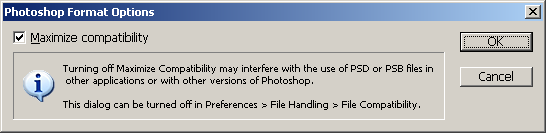
Katrina Youngman - September 6, 2007:
You have hit the nail right on the head. This is excellent advice, couldn't agree more. Cheers! I am going to be posting an article on my blog on usability shortly, do you mind if I quote this and have a link back to your site?
timoni - September 21, 2007:
Funnily enough, I was just wondering about that dialog box yesterday. Why can't I just maximize compatibility all the time and have done with it?
Dubroy.com/blog » Making up my mind about oversimplification - September 21, 2007:
[...] I just saw that my post Oversimplification is Confusing from a few weeks ago got posted on Signal vs. Noise. Coincidentally, I posted yesterday that things should be as simple as possible, and then some. Well, well, well. Sounds a little contradictory, doesn’t it? [...]
Chance - September 21, 2007:
This reminds of when PCs used to have "Turbo" buttons. Why wouldn't I want my computer to run at the maximum speed? Will more errors or overheating occur if I leave it on Turbo? Should I give my PC a break now and then? What's the alternative scenario?
Patrick - September 21, 2007:
Chance: Ah yes, the turbo button. Well, of course you should leave it off, and save it for when you really need to get something done fast. ;-)
I actually remember that when I used to play F-15 Strike Eagle II on my mom's 486DX2, I had to turn the turbo off to make it playable. That's all I ever used it for.
e - September 21, 2007:
Isn't there a bigger UI commandment here? Instead of forbidding UI writers from oversimplifying (where simplifying == "hide information from the user"), which isn't very clear, wouldn't it make more sense to command them to "Provide users with enough explanation to make an informed decision"?
e
Patrick - September 21, 2007:
e: Yep, you're right. As I wrote in my post today: in retrospect, I don't think "oversimplification is confusing" was really the problem here. The problem was either (a) not enough simplification, or (b) the wrong simplification.
"Provide users with enough explanation to make an informed decision" is a good maxim, but I would add "or don't let them make the decision at all."
Another way of describing what happened here is that by leaving information out (which is often done in pursuit of simplification) they actually made things more complicated.
Gerry - September 24, 2007:
I clicked here from Signal vs Noise, and was surprised to be brought to your blog! Even more surprising is that my experimentation in Chinese food is featured in your blog entry. Maybe there's another UI principle in the fact that the restaurant made me, the customer, assist in making the soup? Don't make users do stuff that the computer can do automatically? On the other hand, I did feel a little pride in the fact that my handiwork went into the soup.
Patrick - September 24, 2007:
Gerry: I think maybe that restaurant is operating on the 37 Signals "Getting Real" philosophy!
Instead of making soup, just make broth -- let your customers tear up the bread into tiny chunks for the soup!
Michal T - September 28, 2007:
In case someone wants to know what that checkbox really does, here's a fragment of http://www.adobepress.com/articles/article.aspx?p=30163&seqNum=8&rl=1 (from Google's cache, since it's unavilable atm).
Always Maximize Compatibility for Photoshop (PSD) Files. [..] Basically, when this checkbox is turned on, Photoshop saves a flattened version of your layered image along with the layered version. The result: if you give the file to someone who is using Photoshop 2.5 (we don't know anyone who does), they can open it. [..] The main problem is that this feature (which is on by default) makes your image sizes larger on disk (sometimes several times larger) than they would otherwise be. [..] leave it turned on if you're using some other program that claims to open native Photoshop files, like Macromedia FreeHand, but which requires this flattened version to work.
Patrick - September 28, 2007:
Michal:
Thanks for the pointer. That's about what I figured. Although I never would have guessed that this compatibility stretched all the way back to Photoshop 2.5! 14 years of compatibility -- even Microsoft doesn't bother with that. Wow.
Michal T - September 28, 2007:
What I really don't understand is this: why the extra dialog? The setting has little impact - either adds a small performance penalty to loads and saves, or makes a few old apps not compatibile with the new files.
If Photoshop asked that (and gave a short explanation) the first time I saved a file, I would consider it a thoughtful, professional move from Adobe. But a dialog on every save? Please. I blame lazy developers and/or lack of coherent vision from project management.
This should be a standard Yes/No dialog with a "Don't ask again" checkbox.