Mundane usability problems
October 4, 2007 ⋅ 8 Comments »If you’ve ever attended a conference or lecture, you’ve probably seen the presenter struggle with the projector. “Anybody have a VGA cable?” “Did you press Fn-F7?” “What resolution is your screen set to?” Somehow it seems especially funny when the audience is HCI researchers. We all chuckle and shake our heads, but no one ever does anything about it.
It’s a good sign you’ve got a real, serious usability problem on your hands when even the experts struggle with it.

Another mundane usability problem happens with USB flash drives. Yesterday I bought myself a 2GB Kingston MiniFun. Although it sounds like something you might find in your girlfriend’s underwear drawer, it’s actually a really cool little USB drive. It’s so tiny. I also love the Lego-inspired cap.
These little drives are great, but it really kills me that you have to go through the “Safely Remove Hardware” dance on Windows:
This really makes no sense to me. I’ve got exactly one USB storage device plugged into my system — why do I have to go through this complicated two-step dialog? Apple got it right on this one, where at least you only have to click a single button to unmount the drive. But still, forcing the user to unmount the drive before removing it — or risk corrupting their data — is just asking for trouble. And probably everyone who’s ever used a USB drive has run into this problem before.
I believe Macs used to have a soft-eject button for floppy disks that would ensure the data was finished being written before ejecting it. This is the right approach — make it impossible to do things wrong. Although it’s not clear to me how you might implement that for USB drives.
Unfortunately, no one seems to be interested in fixing these kinds of mundane usability problems. The issues become so ubiquitous that we just accept that it’s just the way things are. Maybe we need some kind of bounty to fix these problems, something like the Millennium Prize for math or the X Prizes. Anyone want to pony up a few million for this?
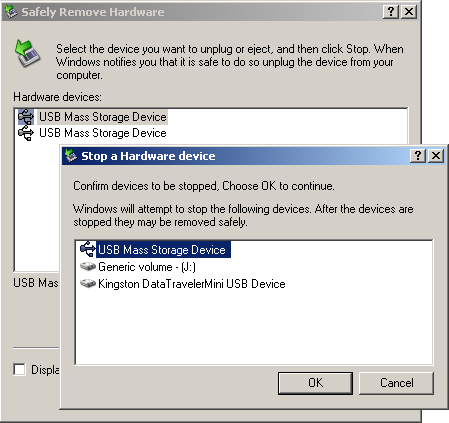
Dominik Grabiec - October 4, 2007:
That's if you use the right click method of removing a drive, you can of course left click and you'll get a small menu of the plugged in usb devices that you can remove. I find that method much easier :-)
I do agree with you that there's got to be a better way of handling this ejecting situation. Though I would lump it with other problems like the hierarchical file system (and its presentation to the user), and the non-seamlessness of computing in general.
Ry - October 5, 2007:
I know exactly what you mean. Try explaining it to the average joe... 'Why can't i just pull it out like my floppy?'
Along with this topic is the Finding (supposed) New Hardware. Why is it when you plug a usb device, such as a usb mouse into a different port, it think's it has never seen that before? On top of that, why can't it just accept a mouse as a mouse? Do I really need to get a driver for it?
Patrick - October 5, 2007:
Dominik: Thanks for the tip...I did forget that you can do that (although I think you mean right click to bring up the menu). This is actually the first time I've owned a USB flash drive so I've been running into these issues more in the last couple days than I ever have.
The thing that really sets the projector and USB problems apart though is that even experts get burned by them. At least with the file system, as long as you understand how it works, it shouldn't be too much of a problem.
Ry: Well, in theory floppies have the same problem, right? The only difference is that Windows never gave you a way to unmount a floppy, and so there was no warning when you ejected "unsafely". But you could still always hit the eject button when it was still writing. Although I guess with floppies, it was a little bit more obvious when it was still writing, due to the coffee-grinder-like sound.
I've always wondered about that port issue too.
RMS - October 5, 2007:
IIRC, at least some (more recent) PC's would refuse to eject a floppy while Windows was writing to it.
As for USB keys, there's really nothing the OS can do if you can physically yank out the drive. The only way to avoid corruption in that case would be for the drive to have an internal power supply and memory buffer at least as big as the largest file you might want to write (so it could do a 2-stage commit). Actually that's not so implausible...2 gigs of SD-RAM is pretty cheap these days....
There is also a configuration setting in Windows that will force it to avoid doing buffered writes to removable devices. If you turn that on, when your "file copying" progress bar disappears, you can safely yank it out without "safely removing hardware". I do it all the time. But it makes writing to USB drives slower, so I don't think it's the default. Doesn't help the "yank-out-mid-write" problem though...
Dominik Grabiec - October 5, 2007:
I think this link (http://blogs.msdn.com/oldnewthing/archive/2004/11/10/255047.aspx) explains the USB port issue. :-)
And yeah projectors are a bit of a pain to set up, even for techies.
Patrick - October 5, 2007:
Dominik: You were right, if you double-click on the icon, or right-click and choose "Safely Remove Hardware", you get the dialog. If you just left click, you get the list.
Interesting what Raymond Chen has to say about the USB port issue. Although it doesn't seem like a very good excuse, because Macs handle it fine. In the comments though, Raymond's readers don't really seem to buy it either.
RMS: I agree that there's nothing you can do if a person yanks the drive out during the middle of the write. But as it is now, you can yank it out several minutes after the write, and you still get scolded. And if I'm not mistaken, it might not actually have flushed the write yet.
A nicer way to handle things would be if there was either a light on the drive itself, or a little icon on the taskbar, that would be red when it's writing, and green otherwise. That way you can just glance at it to make sure it's safe to pull out the drive, and you'd be good in all but the pathological case (yanking out the drive during the middle of the copy).
Basically, I guess I'm saying that it wouldn't be so bad if it were just like floppy disks used to be. It was fairly obvious that you shouldn't eject it while it was still grinding away.
Chris - October 5, 2007:
I guess I live life on the edge.
I've always ignored the 'remove safely' option. I just pop it out when I'm done.
I haven't had any problems yet.
Dubroy.com/blog - Greatest Misses: Popular posts from the last year - February 11, 2009:
[...] Mundane usability problems [...]