Why is installing software on a Mac so complicated?
August 16, 2007 ⋅ 35 Comments »Yesterday I finally got around to buying a monitor, so I was able to boot my Mac Mini for the first time in 6 months. I decided to install the latest version of Skype, since the version I had on there was so out of date. In the process, I was reminded just how much of a pain it is to install applications on Mac OS.
If you’re not familiar with the Mac installation process, check out the instructions that are displayed on the Skype download page:
- Close Skype for Mac, if you have an earlier version running
- Download the latest version of Skype for Mac
- Open the Skype download.
Open your web browser’s Downloads window and double-click on the blue Skype icon. If a warning dialog opens, simply click Continue. - Drag the Skype icon to your Applications folder
If you have an older version of Skype installed, you’ll be asked whether you’d like to replace it with the new one. Click Replace. - Eject
After the installation has finished, click the Eject icon. - Open Skype from your Applications folder
Compare this to the instructions for installing Skype on Windows:
- Save the application
- Follow the Setup Wizard
- Launch Skype
This is a completely standard installation for OSX. On the Mac, applications are download as .dmg files, which are disk images that can be mounted in the same way as a CD or external hard drive. Typically, when the .dmg is mounted, you see a window like this:

It looks like the cover of a Jefferson Airplane album, but piece of artwork is actually telling you to drag the Skype icon into your Applications folder. So I did what I usually do: click on the Finder icon so I could bring up my Applications folder. Except when you click on the Finder icon, nothing happens, because the window you see is actually a Finder window. At this point, I had to think for a second or two before remembering to hit Cmd-N to open a new Finder window, where I could now drag the Skype application icon.
I did actually learn something from Skype’s installation instructions though. Until last night, I never realized that the picture of the Applications folder is actually a link to that folder, so I can just drag the icon an inch to the left to install it. Which raises the question: if it’s that simple, couldn’t they just do it automatically? A simple prompt of “Would you like to install Skype in your Applications folder?” would probably work 99 times out of 100. I also learned that the little gumdrop in the top right of the window switches back to the “traditional” Finder view. That’s news to me.
Anyhow, once you’ve made it this far, you’re not out of the woods yet. The Skype .dmg is still mounted, as we can see in the Finder window:
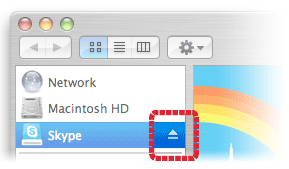
So you need to click on the eject button to unmount the installation image. If I didn’t understand the inner workings of the process, I think I would be really confused by this part. Why would “Skype” show up as if it’s an CD or external hard drive? Why do I have to “eject” it after I’m done?? The whole .dmg business gets worse, because it’s actually possible to launch the application from the .dmg, which can lead to lots of confusion when you eventually attempt to unmount it.
A better solution
Many of the problems in the Mac installation process are caused by an earnest attempt at simplicity. On the Mac, an application is like a file — you can save it anywhere you want, and deleting it is as simple as dragging it to the trash. But the problem is, they aren’t really files, they’re folders. So in order to distribute them as a single file, they have to be wrapped in a .dmg or some sort of archive. And this is where the problems begin.
My proposed solution is for Apple to come up with a standard application distribution format, something other than .dmg, because that causes too much confusion, with the whole unmount process. Really, it doesn’t need to be anything more than a zip file with a bit of metadata. When you double-click on one of these files, you would be presented with a dialog asking, “Would you like to install Skype?”. It would show “Destination: Applications”, which advanced users could change, like a “Save As” dialog. Then, for most people, installing the application would be as easy as clicking yes in the dialog.
Any thoughts? I think this keeps the main advantage of the Mac approach — that an application is an object and not some sort of abstract commitment. It makes it dead easy to do what people usually do, which is install the application to their Applications folder. At the same time, it still allows advanced users to customize their installation location. Really, does it need to be any more complicated than that?
e - August 17, 2007:
The slickest install/uninstall mechanism I've seen so far is the
dpkgstuff for Debian/Ubuntu. The UI could do with a facelift, but it gets the job done beautifully. Installation is a three step process: 1. Start the package manager, 2. Select the item(s) you want to install, 3. Click "Apply"Upgrade and removal is just as easy.
There is at least one proposal to make it even faster.
Chris - August 17, 2007:
Wow. I thought the subject of this posting might have been a joke.
I really like the Mac install process. Just pop open the .dmg and drag the 'application' anywhere you want it.
The 'setup wizards' in Windows tend to be fine, but they're not great. Even for simple software, I often get prompted by a EULA, a 'where do you want to install this' and a 'custom' or 'default' option for the setup. Assuming I don't mind the defaults, these don't take much effort to click through. But, I find it no easier than dragging an icon.
Not to mention, I get a warm fuzzy feeling knowing that when I install that software on my Mac, that it isn't creating directories and registry entries and installing various other items. (Oh yeah, the Windows installers are great for having pre-checked check boxes, asking if you'd like to install Google Toolbar or various more sinister items).
And, your 'better solution' does sound better. I just haven't found myself having anything but good experiences with the current system.
Chris.
Patrick - August 19, 2007:
e:
I agree that dpkg is pretty dandy, if you know what you're doing, but it can be pretty confusing too. For example, there are 13 possible states for a package...that seems like unnecessary complexity to me.
Chris:
I definitely agree that the concept of an application being a single object in the system is cool. I'm not saying that needs to change. But the whole business of mounting and unmounting a disk image is confusing and error-prone. You might not have trouble with it because you understand what's going on under the covers, but I think many (most?) people don't.
Terrence Wood - September 4, 2007:
I really can't see how people would be confused using a drag and drop metaphor for application installation in exactly the same manner as any file manipulation throughout the OS. It's prettty clear from the iconogrpahy that dmg is a 'disk' and it behaves exactly as real disks do, so I don't buy that people will become confused by ejecting a disk regardless of how it is mounted.
The over-complication of the mac installation and over-simplication of the windows installation is slightly amusing, I'd love to see your take on mounting and unmounting flash drives.
Patrick - September 4, 2007:
Terrence, you're right, the drag-and-drop aspect is fairly clear. It's certainly a simple metaphor.
I don't agree that "it's clear from the iconography that dmg is a 'disk'". There's a little box that maybe looks like an external hard drive, but unless you know the underlying mechanism, it makes no sense that installing an application results in an imaginary disk being inserted. With a flash drive, I think it's much more clear what's happening, because the user has actually inserted a device into the computer.
e - September 21, 2007:
Patrick:
Sorry, I guess I didn't make myself clear. I was referring to the UI glue around dpkg: namely synaptic and the built-in update mechanism. All of the hard stuff is hidden from the user, dependencies are automatically managed, as is the tedious task of download and installation.
A good indication of the quality of the system: I had no idea that there were 13 possible states, and I've been using dpkg (via CLI and GUI) for five years.
e
Randy - September 22, 2007:
There are some things missing from the Windows list... steps 1 and 2 from the Mac list, for example, should be on the Windows list as well. Then how do I get from "save" to "follow the setup wizard" without "opening" ?
Patrick - September 22, 2007:
Randy: You're right, didn't notice that before.
Pie Palace » Easy installation - December 27, 2007:
[...] Pat Dubroy was complaining about how difficult it is to install software on a Mac. I thought I'd relate this story: I'm mucking around with XML parsing in PHP. I found a parser that I want to use, and I wrote a quick test class that instantiates it. I ran the class and the interpreter barfed, complaining that the class wasn't installed. [...]
Tuesday Morning News - MacTalk Forums - February 9, 2009:
[...] (permalink) If you have any bits of news you think we should know about (we love Australian based stuff),email news@mactalk.com.au Now onto the news! 125,000 iPhones were sold in Australia in 2008. Nice work gentlemen, here's to the next 125,000! Karim Bardeesy up on some blog called The Big Money reckons Apple should turn into a bank. Seeing as Apple has more cash than most banks, it's not as dumb as it sounds. It's still dumb though. Red Alert 3 is coming to the Mac in March. Jeez, like, finally. Looks like Apple is ditching QuickTime Pro in Snow Leopard and just giving away the QuickTime Pro features as part of QuickTime. Common sense, duh. Got a PowerPC Mac? Well, the downward spiral has begun for your precious Mac. Apple decided that your G4 can't handle a lot of iPhoto '09's fancy slideshow effects, so you don't get them. Some G5 Macs with less than 64mb of VRAM also miss out. Add to that, parts of Garageband '09 are Intel-only too, so it may be time to upgrade guys. Here's a link to the Apple online store wink wink nudge nudge Steve Wozniak, the man who made the Apple II, has decided to go on Dancing With the Stars (the USA version). Why is totally beyond me, but who am I to judge the Woz? Great article on how the New York Times developed the icons for their iPhone app. One for the icon geeks. Is installing software on a Mac difficult? Compared to installing an app on Windows, it could certainly be said it is. Patrick Dubroy argues that installing Mac software is too complicated. He makes a good point. Cool profile on the Orange County Sherrif's Department by Apple. OCSD use Podcast Producer to give updates to sheriffs and for general communications around the department, to great impact. If only more businesses were as forward thinking. According to beta testers of Snow Leopard, Apple has included API's from the iPhone into the next release of Mac OS X. The multi-touch and location features of the iPhone will be made available to Mac OS X developers. That means developers can write apps that make use of gestures with the new multi-touch trackpads and use any GPS systems (via USB or something) and triangulate locations using wi-fi (remember doing that on the iPhone before it had 3G?). MacTalk is on Twitter. Follow us for good times on the S.S Fail Whale. Buy stuff via the Apple Store online using this link so I can buy more Krispy Kreme. HEY INTERNET! -My Internet scrapbook. [...]
Crunchy Steve - February 9, 2009:
Maybe the install process could be simpler. Maybe it could be so simple software could install itself automatically without user input. Welcome to Windows, the world of viruses.
Patrick - February 9, 2009:
@Crunchy Steve:
I didn't suggest that software should be able to install itself without user input.
Stephen - February 10, 2009:
Suggesting that Windows install process is somehow simpler or easier than "drag+drop" is like suggesting anal prison rape is better than ice cream.
tom - February 10, 2009:
Randy's point re step 1 and step 2 missing in Windows is very valid. One of the biggest problem I have observed when you ask people to download and install application is that most of the time they think once they downloaded the app it's automatically installed (I know don't ask).
Second, when you tell people they have to run the installer they usually can't remember where they saved it. Once they find it the Windows installers usually work well until you want to remove the application... that's usually a whole different story.
The fact that on a Mac a downloaded disc is automatically mounted and the user presented with the Finder window is in my opinion a better solution as far as the downloading part is concerned.
As far as the user dong a simple drag and drop for installation... well I don't see how that could be any easier. BTW, most developers actually include this as an instruction on the Finder screen... a usual blurb like "drag the xxx icon to the Application folder icon" should do the trick. Most users are familiar with the drag and drop metaphor.
Gigitt - February 10, 2009:
.dmg offers Mac Users a Package deal.
You get the Installation application or better still the drag and drop application itself THAT self installs once copied over to your Applications folder, and you usually get extra files like Language Help files and Readme files.
If for any reason you need to get more info or find out what this .dmg file contains it is found within the package it self.
NOT SO with Windoz!!!
You need to download an installer application.exe (usually cryptically named), then download any other readme.txt files... which most are usually called 'readme.txt' - so you either have to create a folder to contain the downloaded app and associated files 1st before downloading, or you can just rename it during the save part of the download! Now to keep it all together you then have to find the downloaded application.exe and drag it also into the folder you created.
Then there is Windows version of a package... the .zip download file. Ok you get the Installer and all the Read.me files etc... but you have to uncompress them... then find the installer, and after the install you have to delete the uncompressed files THEN empty the 'Recyle bin'!
Meh!
Tobias - February 11, 2009:
I don't think there's any problem with the DMG system, especially in safari where click a link will result in the DMG file getting auto mounted and popping up as soon as you confirm the warning.
The real issue is with the Applications folder, and having to go through Finder to launch Applications at all. Most people will want to add apps they actually use to the dock, so they can get to them right away (except for those of us that use something like Quicksilver, but we're unlikely to need help installing apps anyway).
I'd argue an even better solution would be to allow the user to just drag an application to the dock and have it automatically copied to their Applications folder and added to the dock in one step. The instructions then go:
Skype are also very backwards in not using the free Sparkle framework to handle updates automatically with minimal user intervention.
Scruff - February 11, 2009:
Um, they do. It's called a pkg (package file). A pkg is the equivalent of the windows 'wizard' style installer, with the obligatory 'where do you want to install' etc. It's often used for applications where the install requires a more complex process (eg. creating of folders, installation of plugins etc). MacOS-X even comes with a free application for developers to create custom .pkg installers, which is quite easy to use (if you install the developer tools). If you download a MacOS-X .pkg file from the web, you double-click it just like a standard Windows installer -- no .dmg file required.
The fact that third party application writers choose to use .dmg images is not the 'fault' of Apple. Apple has a process in place, it's up to the application writer. Personally I love the fact that I can drag the application anywhere I want, and that once you understand that the install is as simple as 'drag to where you want it' I never want to use a wizard style installer again.
Patrick - February 11, 2009:
@Stephen: I guess you've never installed XCode then, or any other piece of Mac software that uses a .pkg installer instead of drag and drop.
@tom: That's a good point about downloading. The OS X approach of automatically mounting the .dmg and presenting it to the user is nice.
@Everyone else: I didn't say that the Windows approach was better overall, I just said that it was easier in some ways. I really like the Mac approach in some ways: "the main advantage of the Mac approach — that an application is an object and not some sort of abstract commitment."
So, I agree that drag and drop is easy -- but only if you know what is draggable and what is droppable. When a .dmg is mounted, most applications show a very stylized Finder window (which is not even recognizable as a Finder window) and it might not be obvious to everyone what they are supposed to do with that (it wasn't to me).
Second, having to unmount the .dmg is unnecessarily complicated. Having to "eject" a "drive" after you install a program doesn't make sense.
It is possible to change things -- it's not a binary choice between the current install paradigm or a Windows-like one. Why not keep the advantages that the current process has, but try to eliminate the problems?
Max Howell - July 25, 2009:
All this installation stuff is very 20th Century. IMO amend it to something like this:
Download dmg, Safari moves it to /Applications and opens it for you (which is what you want right? Why else are you downloading it?).
The system as it stands currently is very power-user orientated, and assumes that everyone cares if an app bundle is on the disk, where it eventually goes on the disk. And regarding uninstallation, do regular people even care about that? Based on my friends' computers, I'd say no.
Also, what I propose is the same as the iPhone more or less. Sure on the iPhone you don't have nearly as much control of where things are installed, or anything like that so there is no point in offering these things. But have you ever honestly cared?
Proper uninstallation on the desktop can easily be handled as an extension to the current bundle system. Just refer to your Archive.bom receipt from your installer and Apple can remove those files. I am assuming the reason they don't do this is they either don't care or it was an oversight.
Apple actively encourage you not to use an installer. And honestly you can avoid it almost always. Just install the other stuff as it is required from within the main app. It is slightly more work, but installers are scary.
I did cross platform dev for 3 years. DPKG, RPM, NSIS Windows installers, MS MSI Installers and DMGs. I prefer DMGs in almost everyway, this includes producing them as well as consuming them.
Max Howell - July 25, 2009:
Frankly, as is usual, writing about it solidifies your thoughts. Currently the best experience IMO is apps that are just tar'd and bzip'd.
Later I can move it to /Applications if I like. Perhaps Apple should just add an /Applications stack and auto download .apps there?
philo - August 23, 2009:
Hi Patrick & all:
I just got my first MacBook Pro. The first thing I've found when searching for help was the level of pissiness between Mac and Windows users.
Windows feels intuitive to me (and many users), mainly because I've been doing it since 95. You click without thinking about it.
Many of us want to experience the stability of a Mac and have new learning experiences with computing. And we're well aware of the frustrations of Windows, obviously (crashes, freezing, BSODs, and whatever) Many of us don't write computer programs. When simple questions are met with condescension and ranty-ness, or 'these people shouldn't have a mac in the first place', you want to recoil!
I'll be taking courses soon that use Mac OSes. I finally bought one so I could start learning ahead of time. Considering the many years I've spent using Windows, I realize this will become more natural with time. It's just about switching gears, like when I switch between using my left and right hand (or between thinking in English or Japanese). I'm doing the same thing, but it just feels different.
Meanwhile, as a new user, I'll rely on Apple's friendly tutorials (while searching for a 'snotty-know-it-all' free forum to enjoy this new adventure)! I look forward to learning how to use Ren'py and learning new things in college. G'day!
Breton - September 18, 2009:
"Skype are also very backwards in not using the free Sparkle framework to handle updates automatically with minimal user intervention."
It's not Skype that's backwards, it's the sparkle framework that's backwards. I despise being pestered to upgrade a program immediately after launching it with intent of USING the damn thing. It would be neat if the sparkle framework would either die in a ditch, or ... if there's someway to change the sparkle framework to not be disruptive to my train of thought-- it would be good if that change could be propagated to all software that uses it.
What would be even better is if Apple opened up their "software updates" system that's accessable from pref panes. At least I can safely ignore that, and the software in question doesn't directly pester me in response to my attempts to do something useful.
Harry Smith - September 18, 2009:
I really think you're over thinking the problem if you're getting confused. There's a reason why the skype icon has an arrow to an Applications folder. As with Windows, the curly arrow denotes it is an alias (shortcut) to the actual folder.
As for the complication of the virtual disk, that will be removed when you log-out.
The reason you're able to start the app from the virtual disk is so that you can try the app without (as far as I'm aware) saving preferences for it to your main system.
Until today, I've never heard of anyone having problems with this. I've taught many people new to computers, and they get this bit without me saying anything.
Patrick - September 19, 2009:
@Max Howell: You're right, something like the iPhone installation process would be great. It doesn't need to be any more complicated.
@Breton: Software update is a whole other can of worms. ;-) I agree though, being prompted to update on first run is NOT the best experience.
@Harry Smith: I'm surprised that you've never heard of anyone having problems with DMGs. I know of several new Mac users who found it confusing, and even though I understand it fine, I still accidentally open the application in the DMG sometimes. It's not that hard to do if you use Spotlight or some other launcher.
Ken - September 22, 2009:
I agree that dpkg is far too complex, in its current form, but I don't think that "13 states" is an example of that.
To me, the 13 states are actually a combination of 3 things: 1. current status (installed, not installed, broken) 2. desired status (install, downgrade, remove, remove-and-purge, lock) 3. new in repository (yes/no)
I think using a single "state" field is partly due to its extensive caching (new-in-repo), and part is due to desire to make nonsensical states impossible (broken-and-locked).
What I don't understand is why they listed all 13 like this in the GUI. Dumb! They should have shown background color, top icon, and bottom icon separately, so you don't have to reverse-engineer "green = installed" from the list. (Nobody would mind that "red + lock" would never occur.) But that's mostly a consequence of all the dpkg front-ends being really thin wrappers around dselect, and their authors being dpkg internal geeks.
Just as Unix has traditionally had a poor user interface but Mac OS X makes it palatable, dpkg is complex but is well-designed such that it should be entirely possible for somebody with good design sense to build a good UI for it.
Alex - September 24, 2009:
Some ideas for the discussion. First, the dmg/virtual-disk-approach CAN be confusing, I admit. Try to tell a kid what's happening in your Parallels-Windows (is it another computer? within a computer? why do you have two computers?), you get the idea of how complicated such abstract ideas like virtual disks can become. But they are really useful - for the ones who know how to use them. The average skype-user might not want to know. By the way, you don't have to eject a dmg after copying the app. It will be ejected automatically at shutting down your computer. If your skype is set to start automatically at start, then it will be mounted automatically at start again. Users who don't wanna know about virtual disks will not really care about it. If they are able to express their discomfort, they are able to perform the solution. Second: What about a simple check for each application when it is started (or dragged to the dock)? The new "metafile"-system allows it. If an app is started not being located in the app-folder, the system asks what to do ("copy to app-folder", "specify location", "just start", "do not start" (which is the default) maybe in combination with the hint that the app was downloaded from the internet and could be of evil); the "just start"-choice is then stored in the metadata and can be confirmed at second start (where an option allows it to be permanent). Thereby all problems/wishes/ideas find a solution without any shortcomings or fidlling with the system. The launch-process should be able to handle such a check easily (please, Apple, let it handle the install-process; it will make the world even easier for all of us). Third. There is nothing wrong with either dmg, pkg or zip-distribution. I, personally prefer a dmg-distribution, so I don't have to look into my downloads-folder to detect the app I just downloaded, the dmg will open automatically. I can send the dmg to others or store it; a zip-file has to be dragged out of the trashcan (don't tell me, I know, I can reconfigure; we are talking about normal people or people not knowing what to do, who use their computer in the configuration which it arrived with). A pkg or an installer always give - as mentioned above - the impression that something mystical is happening, so it should be avoided, unless necessary (sidenote: I prefer it, when I can copy any app to my app-folder and if an installation is necessary it will be performed at first start; like the old MS Office used to do). A zip-file is for advanced users (the app is in the downloads-folder and has to be moved to the app-folder manually, the original zip-file is gone, and everything is in mayhem:-). So, a dmg offers the best and most comfortable way for everyone (esp. if my suggested extension of the launching is applied by Apple - anyone still reading? anyone can give a hint to the Apple-coders?)
Geoff - September 26, 2009:
Your logic is flawed. On Windows, don't you also need to quit Skype first before installation? And as for the setup wizard, it takes 3 clicks before it even starts installing. And then we wait. By then I would have already been launching Skype on the Mac.
What about if I want to install across several machines? Copy the installer.exe into each and run the installer one by one? For the Mac I can just drag and drop across the network. And even if I don't want Skype on my Mac, I can launch it off the network from a friend's.
You are quite a Mac user fail. Hope you're better now.
YZ - October 28, 2009:
What all that lamenting is about, huh? ;) Seriously talking, there are still IE (Internet-enabled) disk images around for the rest of us, which were largely promoted by Apple at times of Jaguar, 7 years ago, and which still can be created easily on any newer version of Mac OS X, including Snow Leopard. Download it, it mounts, then copies the app to the same folder, unmounts and moves itself to trash. What could be simpler? Just type 'man hdiutil' in your Terminal, and here you are. The only thing one could wish is to extend the hdiutil so it will copy X.app to /Applications or whatever the user prefers.
DavidG - December 14, 2009:
Nothing difficult at all. The links you gave show four steps for each. One of the steps is significantly simpler on the Mac: drag a file, rather than step through multiple stages of a Wizard. How about uninstalling?
On the Mac: delete the app from the Applications folder.
On Windows: waste a good long time running the uninstall program.
It doesn't matter that a Mac app is actually a bundle. The finder treats it like a single file.
I suspect you simply want the Mac to be Windows. Thankfully it isn't.
kk - December 30, 2009:
Noob! When it shows you the "jefferson airplane cover" you literally drag the skype icon and drop it on the applications icon. No need for new finder windows.. no need for anything. Its much simpler than windows. Windows is lame and would probably have crashed before you even downloaded skype.
I found this whole process very clear.. i guess windows just spawns terrible operators.
David - March 30, 2010:
I couldn't agree more with the original poster.
As a former Window's user (now Imac 24"), the process of downloading a program was effortless. Do you want to install? Yes/ No/ I agree/ blah, tick whatever boxes, install. End of.....
Now, Mac users can be a bit haughty and pretentious. They have a Mac, so Windows is a joke and Windows users are retarded, right? To those I say this. Be objective. Anyone who says downloading stuff on a Mac is easy, is talking B/S (or hasn't downloaded on Windows). Try downloading Logic Pro, for example, or Native Instruments Battery on a Mac. An absolute nightmare. The screen is cluttered with complicated, confusing garbage. And if you're not careful, you'll go round in circles forever. The drag/ drop idea is so confusing on a Mac. I'm terrified every time I do it, that a crucial music file is being REMOVED from its original location instead of it being COPIED to the target area. It's a lottery. In Windows, you highlight the folder. The side bar option asks if you want to move or copy the file. What could be simpler? As to change an icon on a Mac, well, I won't even go there. Check out Youtube for yourself. Unbelievable....In Windows, it's done in 8 seconds, but hey, I'm being objective, the icons are appalling.
I couldn't care less that it has an APPLE logo on it. I want a fast, stable computer that looks OK. From what I can tell (and I've been using my Mac for 6 months now), I will never go back to Windows. Never. Too unstable. The Mac is streets ahead when it comes to multi-tasking. No comparison. Windows crashes endlessly. However, I don't say I will use a Mac forever by virtue of its simplicity in performing the basics at all, it's so-called user-friendliness. It's more stable, prettier and nothing else.
Amen :)
Troy - April 8, 2010:
Couldn't agree with the post more. How is this process intuitive? I would have thought: just double click the download and follow the instructions?
Hawk - December 23, 2010:
I am very surprised to see you (or anyone) complaining about the install process on Mac. I find it dead simple. I think you are just new to Macs though. The fact that the Applications icon is an actual alias for that folder is basic knowledge. Then again, I have installed around half a thousand apps already, so it's second nature to me.
Alex - October 21, 2011:
I think, I know, what the problem is. "installing" Software on a mac is quite easy - via the pkg-mechanism described above. In a way, it is exactly like installing on Windows. But the process you describe is not installing. It's using a program that does not require installation, you can use it from a usb-stick or virtual drive or any other resource, that's mountable or connectable to your mac. What you call installing is just copying
Alex - October 21, 2011:
[continued] or moving the app-package to your local drive for your personal convenience. There is no installation neccessary. By thinking in Windows-terms (every program has to be installed to be used) you describe a problem, where is none. Installing is the same (with pkg), you just have another option to distribute and use apps - an option whose Windows-equivalent is to manually copy all needed files